Our reputation speaks for itself: over 30 years of happy customers.
Why can’t I apply for a permit?
In order to apply for a permit, you will need to create an account first.
Why will it not accept my registration?
Make sure you type your vehicle registration without any spaces.
Will my permit renew monthly?
Your permit will only renew if auto-renew is selected on the summary page whist applying.
It is important you select this option, otherwise payment will lapse and you could be at risk of receiving a parking charge notice from the designated enforcement company.
What happens if I forget to change my vehicle registration?
Contact Bransby Wilson (enquiries@bransbywilson.co.uk) within 72 hours to avoid a Parking Charge Notice, unfortunately after 72 hours we are unable to assist.
Won’t allow me to apply for a permit as it states the start time is in the past.
You will need to change the Start Time to ensure that it is in the future even if this is just by 10 minutes. However, please be aware that your permit application will need to be approved which may not be possible straight away.
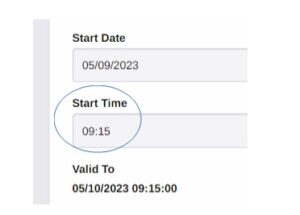
Please note – Changing the times and dates after approval will cause any auto renewing permit to expire after one month.
How do I pay?
Once your application has been approved you will receive an approval email with a link which will direct you to a secure web page to make payment.
Do I need to manually pay each month?
Not if auto renew has been selected. However, if a payment for a permit renewal is not received, then the permit will be cancelled automatically after 3 days of the missed payment.
How do I add a new vehicle registration on my account?
Log in (https://bransbywilson.zatpermit.com/applicant) and select in top right of screen (where your name is displayed)
Select ‘Vehicles’
This will display your current vehicle/s. The alternative vehicle can be added to the account by clicking ‘Add Vehicle’ in the top right corner.
Please be aware that you can add multiple vehicles onto your account but only one vehicle can be active at any one time per permit.

How do I amend my vehicle registration?
Log in and go into Vehicles (as above)
Click the red X
Click “Add Vehicle”
![]()
How do I select/change the main vehicle for my permit?
Select top right of screen (where your name is displayed)
Select ‘Bookings’ and then “Change Vehicle”
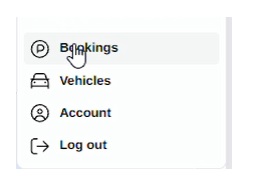
Change as required and confirm.
How do I change my Card details on my permit account?
Log in and select ‘Bookings’.
Then on your active permit, please select the three vertical dots on the right-hand side, select ‘View Permit Details’ and then ‘Cancel Auto-renewal’.
Refresh the page and select the three vertical dots again and select ‘Renew’.
Please ensure you re-tick the box to ensure you are auto-renewing, then continue to payment with the updated card details.
My permit has expired even though I selected auto renew!
This can be due to a couple of reasons.
– Your bank has refused the recurring payment.
– Insufficient funds.
– Dates/times have been amended after payment.
– Changed/cancelled card before payment.
Should any recurring payment fail, please feel free to email enquiries@bransbywilson.co.uk if you are unaware of the reason. You will be required to apply for a permit again if you wish to continue parking.